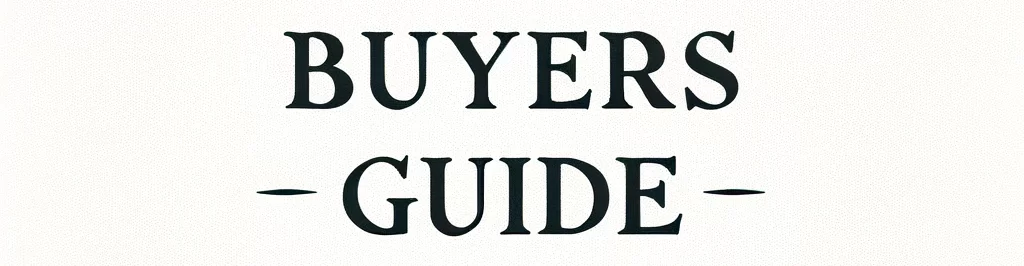Securing and Optimizing Your WooCommerce Store: A Comprehensive Guide
Advanced Performance & Security Optimization for WooCommerce: How to Build a Fast, Reliable, and Safe Online Store
This article may contain affiliate links. This means we may earn a small commission if you make a purchase, at no extra cost to you.
In the fast-growing world of e-commerce, WooCommerce has become a top choice for online merchants. However, true success doesn’t come from attractive design alone — it depends on speed, stability, and security. Customers expect seamless digital experiences, and search engines reward fast, secure websites. If your WooCommerce store is slow or vulnerable, every part of your business suffers: rankings drop, conversions fall, and customer trust erodes.
This guide breaks down advanced strategies to optimize performance and strengthen security, ensuring your WooCommerce store delivers an exceptional shopping experience that keeps customers coming back.
1. Why Performance and Security Matter More Than Ever
Performance: Speed Drives Revenue
Fast-loading pages improve:
-
Conversion rates
-
User satisfaction
-
SEO ranking
-
Mobile shopping experience
Even a one-second delay in load speed can drastically increase bounce rates and reduce sales. A fast WooCommerce store is not just convenient — it’s essential.
Security: Protecting Customers, Revenue, and Reputation
Cyberattacks, data breaches, and vulnerabilities can lead to:
-
Stolen customer data
-
Financial losses
-
Reputation damage
-
Declining customer trust
Hardening security is crucial to safeguarding your business and maintaining credibility.
2. Advanced WooCommerce Performance Optimization
1. Choose High-Quality, WooCommerce-Optimized Hosting
Your hosting environment is the backbone of your store’s performance.
Look for hosting that offers:
-
WooCommerce-specific optimizations
-
SSD or NVMe storage
-
Built-in caching and CDN support
-
Automated backups
-
Scalable resources
-
High uptime guarantees
Reliable hosts include: Kinsta, WP Engine, SiteGround, and Nexcess.
2. Implement Caching for Faster Load Times
Caching minimizes server load by serving pre-generated versions of your pages.
Recommended caching plugins:
-
WP Rocket (premium, highly recommended)
-
W3 Total Cache
-
LiteSpeed Cache (best if your server uses LiteSpeed)
Cache what matters:
-
HTML pages
-
CSS/JS files
-
Database queries
-
Product archives
Effective caching can reduce load times by 30–70%.
3. Optimize Images Without Losing Quality
High-resolution product images are essential, but large file sizes slow your store dramatically.
How to optimize images:
-
Compress JPG/PNG files
-
Use WebP format where possible
-
Lazy-load images below the fold
-
Resize large images before uploading
Tools & plugins:
-
ShortPixel
-
Smush
-
Imagify
A well-optimized store remains visually appealing and fast.
4. Clean and Optimize Your Database Regularly
Database bloat increases query times and slows WooCommerce stores.
Optimize by removing:
-
Expired coupons
-
Old transients
-
Spam comments
-
Deleted product data
-
Revisions and autosaves
Tools that help:
-
WP-Optimize
-
Advanced Database Cleaner
Clean databases = faster, more efficient stores.
3. Strengthening WooCommerce Security
1. Keep WordPress, WooCommerce, Plugins & Themes Updated
Most breaches occur because of outdated components.
Make updating a habit
-
Enable auto-updates where safe
-
Remove unused plugins and themes
-
Apply security patches immediately
Updates often include critical vulnerability fixes.
2. Enforce HTTPS With an SSL Certificate
SSL encrypts data between your site and customers.
Benefits:
-
Secures payment information
-
Builds customer trust
-
Required for PCI compliance
-
Boosts Google rankings
Most hosts provide free SSL via Let’s Encrypt.
3. Use Strong Passwords and Restrict User Access
Human error is one of the biggest security risks.
Best practices:
-
Require long, unique passwords
-
Limit admin access
-
Create user roles with the least privileges
-
Use two-factor authentication (2FA) for administrators
Security begins at the login screen.
4. Add Additional Protection With Security Plugins
Security plugins provide firewalls, malware scanning, and hardening tools.
Trusted options:
-
Wordfence
-
Sucuri Security
-
iThemes Security
Key features to enable:
-
Real-time firewall
-
Malware detection
-
Login attempt limits
-
File integrity monitoring
A strong security layer protects you against common threats.
4. Use a CDN for Global Speed Improvements
A Content Delivery Network distributes your site’s assets across worldwide servers, ensuring fast loading times anywhere.
Benefits of a CDN:
-
Faster delivery of images, CSS, JS
-
Reduced server load
-
Improved site stability
-
Lower latency for international traffic
Popular CDNs include Cloudflare, BunnyCDN, and KeyCDN.
5. Conduct Regular Performance and Security Audits
Optimization and security are continuous processes.
Performance audits with tools like:
-
GTmetrix
-
Google PageSpeed Insights
-
Pingdom Tools
Security audits include:
-
Checking outdated plugins
-
Verifying SSL status
-
Scanning for malware
-
Reviewing access logs
Routine audits identify issues before they become costly.
Conclusion: A Fast, Secure WooCommerce Store Builds Trust & Drives Revenue
Optimizing and securing your WooCommerce store isn’t a one-time task — it requires consistent attention, strategic improvements, and a proactive mindset. By investing in performance, strengthening your defenses, and following industry best practices, you create an online shopping environment that is:
-
Fast
-
Responsive
-
Safe
-
Reliable
-
Trustworthy
A well-optimized and secure WooCommerce store attracts new customers, retains existing ones, and positions your brand as a credible leader in your market.