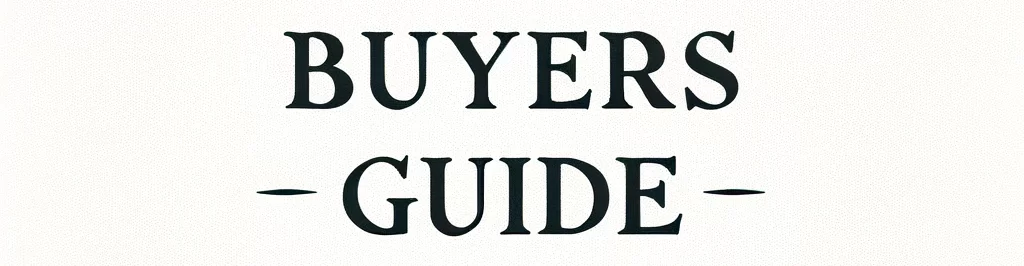Navigating the Lumen5 Interface
Navigating the Lumen5 Interface: A Complete Guide for Effortless Video Creation
This article may contain affiliate links. This means we may earn a small commission if you make a purchase, at no extra cost to you.
Lumen5 is designed with one goal in mind: making high-quality video creation simple for everyone — whether you’re a seasoned marketer or a complete beginner. Its interface is clean, intuitive, and structured to guide users naturally through each step of the video-building process.
Below is a clear, structured walkthrough of the Lumen5 interface and how to use its tools effectively to produce engaging, polished videos with confidence.
a. Starting Your First Project
When you log in, the dashboard presents a straightforward option:
Create Project.
You begin by:
-
Entering a title
-
Selecting a format (horizontal, square, or vertical)
-
Choosing from Lumen5’s collection of pre-designed templates
These templates are organized by:
-
Style
-
Industry
-
Platform
-
Purpose (e.g., product promo, educational, social media snippet)
This ensures your project starts with a structure that fits your intended message.
b. Customizing Your Selected Template
Once a template is loaded, the customization panel becomes your workspace.
You can modify:
-
Colors to match brand identity
-
Font styles and typography hierarchy
-
Scene layouts and visual structure
-
Logo placement
-
Music selection
Lumen5 also allows you to upload brand guidelines or presets, helping maintain consistency across ongoing content.
c. Adding Media: Images, Video, and Audio
The Media tab grants access to one of Lumen5’s strongest assets: a massive library of royalty-free content.
Users can:
-
Search for stock photos
-
Insert professional video clips
-
Add background music
-
Upload personal media files
Search filters help narrow results by aesthetic, tone, or specific keywords, speeding up the visual selection process.
d. Editing Text, Visuals, and Scene Elements
Editing any element is done directly on the canvas. Click on a text box, image, or clip, and contextual tools appear.
Text editing includes:
-
Font changes
-
Size, color, and spacing adjustments
-
Scene-based text placement
-
Animated text effects
Visual editing includes:
-
Cropping and resizing
-
Applying filters
-
Replacing visuals seamlessly
-
Adjusting focus points to fit different aspect ratios
Animations and transitions can also be added to create smoother storytelling and stronger visual flow.
e. Real-Time Preview and Fine-Tuning
A major advantage of Lumen5 is its instant preview feature.
You can play back your video at any moment to see how scenes interact, how pacing feels, and whether transitions match the tone.
If something feels off:
-
Adjust timing
-
Swap visuals
-
Refine text
-
Change the soundtrack
Fine-tuning remains quick and non-destructive.
f. Exporting Your Video
After perfecting your project, exporting is straightforward.
Lumen5 supports:
-
Standard HD video
-
Aspect ratios optimized for TikTok, Facebook, Instagram, LinkedIn, or YouTube
-
Downloading directly to your device
-
Sharing to integrated platforms
Rendering times are short, and video quality remains consistent across all formats.
g. Saving, Duplicating, and Revising Projects
Projects are autosaved continuously, ensuring your progress is always protected.
You can also:
-
Duplicate a project to experiment with variations
-
Create multiple versions for different platforms
-
Return later to update or repurpose content
This flexibility is especially useful for marketers and brands that rely on multi-platform campaigns.
h. Accessing Support, Tutorials, and Learning Resources
If you need help, Lumen5 provides an extensive built-in support system:
-
Tutorials and step-by-step guides
-
FAQs and troubleshooting
-
Best-practice articles
-
Live chat for real-time assistance
The platform ensures users always have the knowledge they need to create with confidence.
Conclusion
The Lumen5 interface is designed to remove friction from video creation. Its intuitive layout, AI-powered assistance, and flexible tools allow anyone — regardless of technical ability — to produce polished, engaging videos in minutes.
By understanding how each part of the interface works and experimenting with its features, you can unlock the full potential of Lumen5 and bring your ideas to life with clarity and efficiency. Whether for social media, marketing, education, or branding, Lumen5 provides all the creative essentials needed to succeed in modern video storytelling.