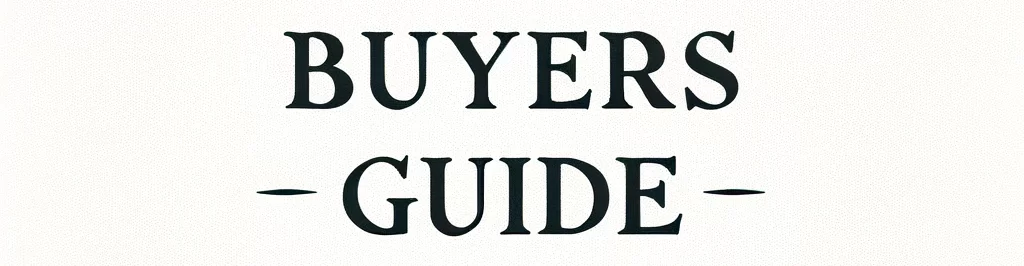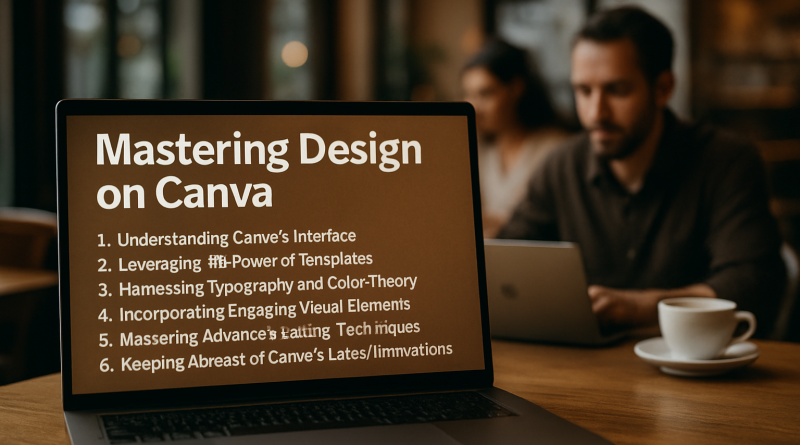Mastering the Art of Design: Comprehensive Guide to Excelling on Canva
A Complete Guide to Designing with Canva: Tips, Techniques, and Creative Strategies
This article may contain affiliate links. This means we may earn a small commission if you make a purchase, at no extra cost to you.
In today’s visually driven digital world, strong graphic design is essential for communicating ideas, grabbing attention, and building a memorable brand identity. Whether you’re an experienced designer or someone just beginning to explore visual communication, Canva offers a versatile, accessible, and intuitive platform to help you create stunning, impactful designs.
This guide dives deep into Canva’s features, tools, and creative workflows, helping you unlock the platform’s full potential and elevate the quality of your visual content.
1. Getting Comfortable with Canva’s Interface
The first step to becoming confident in Canva is understanding how the platform is organized.
Key areas to explore:
Dashboard: Start new designs, view previous projects, and access brand kits.
Sidebar Tools: Text, elements, uploads, photos, templates, and styles.
Top Navigation: Positioning tools, layer controls, grouping options, spacing, animations, and more.
Canvas: The live workspace where your design comes to life.
Mastering the layout of Canva dramatically speeds up your workflow and enhances creative efficiency.
2. Making the Most of Canva’s Template Library
One of Canva’s greatest advantages is its extensive collection of professionally built templates.
Why templates matter:
They provide structure for new designers
They save time on recurring design formats
They help you understand visual composition
They ensure consistent branding across projects
Popular template categories include:
Social media posts
Presentations
Posters and flyers
Infographics
Business cards
Resumes and brochures
Templates are a powerful starting point—you can fully customize them to reflect your unique vision and brand identity.
3. Elevating Your Designs with Typography and Color Theory
Typography and color are foundational elements that determine how your message is perceived.
Typography tips:
Choose fonts that match your message and brand personality
Use font pairing (serif + sans-serif, bold + light) for contrast
Create a clear hierarchy with size and weight
Keep text readable by spacing lines and adjusting alignment
Color theory essentials:
Use complementary or analogous color schemes for harmony
Leverage monochromatic palettes for minimalism
Apply high contrast for readability and impact
Use color psychology to evoke emotion (e.g., trust, excitement, calmness)
Canva’s built-in palette tools and font library make experimenting with these principles easy and intuitive.
4. Incorporating Visual Elements for Stronger Impact
Visual elements give your design personality, clarity, and structure.
Within Canva, you’ll find:
Icons
Illustrations
Lines and shapes
Background patterns
Stock photos and videos
Stickers and animated elements
You can also upload your own:
Brand logos
Custom graphics
Photos
Transparent PNGs
Using visual elements strategically helps convey ideas quickly, break up text-heavy layouts, and enhance storytelling.
5. Mastering Canva’s Advanced Editing Capabilities
Although Canva is beginner-friendly, it also includes advanced features that help refine your designs.
Advanced tools worth exploring:
Filters and image adjustments (brightness, contrast, saturation, blur)
Layering (send to back/front, transparency)
Blending modes (multiply, overlay, screen-like effects)
Text effects (shadow, lift, splice, neon, glitch)
Custom grids and frames
Animations for social posts and presentations
Experimenting with these tools encourages creative growth and results in more professional, polished designs.
6. Staying Updated with Canva’s Latest Innovations
Canva continually evolves, adding new features to improve creativity and workflow.
Stay informed by:
Following Canva’s official blog
Watching update announcements
Joining webinars and workshops
Exploring the Canva community
Checking the “What’s New” sections inside Canva
Recent innovations often include:
AI-driven design suggestions
New brand kit expansions
Advanced animation tools
Magic tools for editing and text generation
Staying current keeps your skills sharp and your designs modern.
Conclusion
Mastering design in Canva is a journey filled with experimentation, learning, and creativity. The platform provides everything needed to grow—from beginner-friendly templates to advanced editing tools that challenge you to push your limits.
By understanding Canva’s interface, applying design principles thoughtfully, and continuously exploring the platform’s features, you can create visuals that stand out, communicate clearly, and resonate with your audience.
Whether you’re a business owner, marketer, educator, freelancer, or creative enthusiast, Canva empowers you to bring your ideas to life and make a memorable impact across the digital world.