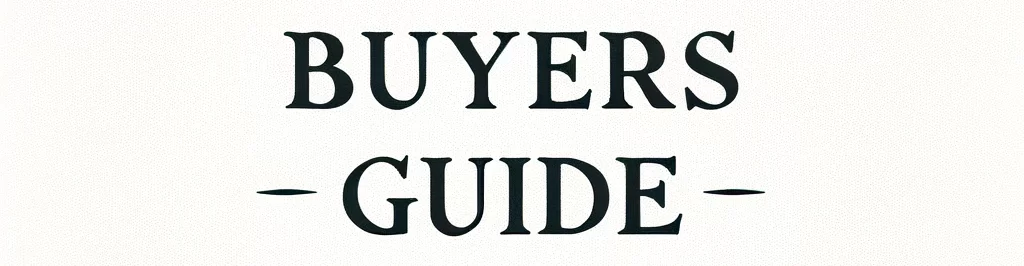Unlocking the Power of Templates: A Comprehensive Guide to Maximizing Your Design Potential on Canva
A Complete Guide to Mastering Canva Templates: Unlocking Professional Design with Ease
This article may contain affiliate links. This means we may earn a small commission if you make a purchase, at no extra cost to you.
Templates are the silent powerhouse behind effortless design—an essential starting point that blends efficiency, creativity, and consistency. Canva’s extensive template library spans hundreds of categories and industries, giving creators of all skill levels the ability to produce polished, visually compelling designs in minutes.
This comprehensive guide explores the full potential of Canva templates—from basic benefits to advanced customization techniques—empowering you to transform ready-made layouts into unique, high-impact designs.
Section 1: The Benefits of Using Templates
Templates offer far more than convenience—they dramatically elevate your design workflow.
Key advantages include:
-
Time Efficiency: Skip blank-canvas frustration and jump straight into creation.
-
Built-In Design Expertise: Templates are crafted by professionals, ensuring strong composition, balance, and visual appeal.
-
Consistency: Maintain a cohesive look across social posts, presentations, marketing materials, and brand assets.
-
Accessibility: Even beginners can create polished designs without formal design training.
-
Inspiration: Templates spark creative ideas when you’re unsure where to begin.
Templates are essentially creative accelerators, allowing you to focus on storytelling and personalization rather than structure.
Section 2: Navigating Canva’s Template Library
Canva’s library features thousands of templates, updated regularly and organized into intuitive categories.
How to explore effectively:
-
Browse by category: Social media, presentations, logos, posters, business cards, infographics, and more.
-
Use filters: Style, theme, color, industry, and format.
-
Search by keywords: “Minimalist,” “bold,” “elegant,” “corporate,” “travel,” “fitness,” etc.
-
Discover trending designs: Canva highlights current trends and popular formats.
-
Find hidden gems: Explore subcategories and niche tags for fresh, unique layouts.
This disciplined browsing method helps you find templates that match your vision precisely.
Section 3: Customizing Templates to Make Them Your Own
A template is only the starting point—customization is where your creativity shines.
Essential customization options:
-
Edit text: Rewrite headlines, adjust typography, and refine spacing.
-
Swap images: Replace stock visuals with your own photos or select from Canva’s vast library.
-
Adjust colors: Apply your palette or use Canva’s “Styles” tool for harmonized color schemes.
-
Insert brand elements: Logos, icons, custom fonts (via Canva Pro), and branded color palettes.
Advanced techniques:
-
Layering: Overlap elements for depth and visual interest.
-
Grouping: Keep consistently aligned clusters of elements.
-
Alignment tools: Create polished layouts using gridlines, snapping, and distribution controls.
-
Element replacement: Switch shapes, icons, or layouts to better match your message.
These techniques help transform a generic template into a custom, high-impact design.
Section 4: Designing with Templates Across Devices and Workflows
Canva’s templates adapt seamlessly to any environment, making it easy to design from anywhere.
Cross-platform versatility includes:
-
Desktop or laptop
-
Mobile devices via Canva’s app
-
Tablets for stylus-based design workflows
Collaboration benefits:
-
Share editable links with team members
-
Leave comments and suggestions
-
Co-edit in real time
-
Share template folders for brand consistency
Whether you’re working solo or collaborating, Canva templates create a smooth, scalable design process.
Section 5: Advanced Tips and Techniques for Template Mastery
Beyond basic editing, Canva offers powerful design features that elevate template customization.
Pro-level tips:
-
Use creative elements: Add icons, illustrations, overlays, or gradients.
-
Experiment with transparency: Blend layers for modern, sleek aesthetics.
-
Apply animations: Bring designs to life for social media videos or presentations.
-
Break the template: Rearrange or delete entire sections to rebuild a template in your style.
-
Combine multiple templates: Mix slide layouts, brochure pages, or branding designs for bigger projects.
Real-world examples:
-
Brands refreshing their social identity using template sets
-
Marketers building cohesive multi-platform campaigns
-
Freelancers delivering client-ready designs in record time
Templates aren’t shortcuts—they’re foundations for creativity.
Section 6: Staying Inspired and Up to Date
Design trends evolve quickly, and Canva remains at the forefront.
To stay current:
-
Follow Canva’s social media channels
-
Join Canva community groups
-
Participate in design challenges
-
Explore “New Releases” in the template library
-
Submit your own designs (Canva Creators program)
Staying connected to Canva’s evolving ecosystem nurtures creativity and broadens your design horizon.
Conclusion
Templates are more than time-savers—they’re powerful creative frameworks that bring structure, inspiration, and quality to your designs. Canva’s expansive template library, combined with robust customization tools, enables anyone to create professional-grade graphics with confidence.
By mastering templates, exploring advanced editing techniques, and staying engaged with Canva’s ever-growing platform, you unlock limitless potential to produce stunning, meaningful designs across any medium.
Whether you’re crafting social content, building marketing materials, or designing for clients, Canva’s templates offer the perfect starting point for your next visual masterpiece.